When this monitor was powered on, the inverter would flash on for just a second, then turn off, leaving the screen black again. Taking the LCM-17 apart, it was apparent that a few overachieving capacitors on the combo inverter and power supply board had popped up like a thanksgiving turkey timer. Upon closer inspection, I noticed they were all from the same company, CapXon. My guess is the guy mixing the electrolytic fluid that day was new.
Well, now we have something to point at. Those capacitors have to go. Shopping around, I found some replacements at mouser that should do just the trick:
I like to buy the ‘high temp’ ones, because to me that just sounds more durable- plus, you never know when you’ll want a new LCD display in your oven, so it’s best to prepare for those things now.
Assuming you have some basic soldering knowledge, the swap should only take 5-10 minutes. When done, it's just a simple matter of plugging in the cables and putting the screws back in (helps if you put them back in the same place you took them out of).
I'm just guessing here, but I bet this fix would work most if not all of the related models using the same Delta DAC-12M028 inverter board such as the LCM-19v7 LCM-19 LCM-15v5 or LCM-15.
No Spare parts? No blue smoke? No missing fingers? Looks like another job well done!



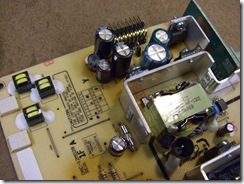


Same monitor, but worse scenario: All six caps popped on this board. I haven't pulled them yet, and the values of the other two aren't readily visible.
My bigger concern is regarding the [4] 8 pin IC's at positions U200 - U203 on the power supply board. Mine has significant discoloration on the circuit board around those 4 IC's. Your photos of the board are cropped to not show that area. Did your board show any heat damage around those IC's as well? Just wondering if this one is even worth bothering with the recapping.
Yes, mine were discolored as well. They cook for sure, but with the price of the capacitors, I think it's worth the effort.
This fix worked for mine, and it saved me SOOOOO much money! Mine was going to a all white screen and when I replaced the capacitors its all fixed. Took me 20 minutes from star to finish!
@Nathan Excellent News!
Thanks a megaton for this post. My monitor displayed a different form of weirdness than what you mentioned, but your repair worked quite dandily. $6.11 is just a bit cheaper than a new monitor would have been.
did anybody knows the cost of those 4 (8 pins) ic's
also works for other Board DAC-12M030. Same Capacitors but Board is used in Viewsonic or Video7 Monitors.
Thanx for the advice!
All of our ACER Monitor's Model: AL1717 have had the same problem. We have been fixing these for a couple of years. Nice to find a comparative set of notes and pictures. Keep up the good work.
"All of our ACER Monitor's Model: AL1717 have had the same problem. We have been fixing these for a couple of years. Nice to find a comparative set of notes and pictures. Keep up the good work."
Thanks!
Absolutely fantastic. My company has been throwing these monitors out because they have been failing. Now I can fix them for a cost of next to nothing compared to the cost of a new monitor.
we replaced all of those capacitors and it still turns on for a split second and then off. Any other ideas?
mine was worst.
on the flipside (coperside) SMD resistor 213 just desapear and burn a hole.
So...I will now take apart and desolder all the usefull parts of this power unit.(wich is more fun than fix it ).
Cheers from Spain.