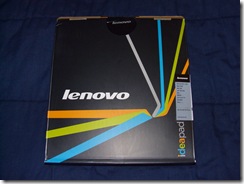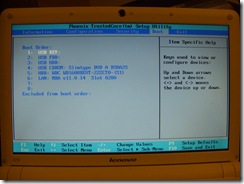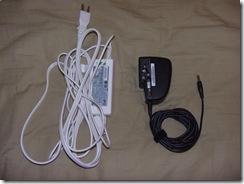Turns out ole blue here is broke again! Right in the middle. I contemplated after a bit of shoveling with it to get back in the house. I used a different shovel to shovel because blue here sits in the back of my truck all the time. I must have set something on it to break it. I thought I heard a crunch the other night. So I pushed the snow away back up to the house here, and went assembled to team!
Grabbed an extra battery too as you can see for my 14.4V Hitachi Impact drill. It's been out in the cold for a while, sometimes they just don't last, but the drill impressed me with full power! Snap or zip ties, whichever you prefer to call them, or even cable ties for you fancy people. Some drill bits, and a shovel! I brought in two sizes of ties, I wasn't sure what I wanted to do yet.
I started checking over the shovel and decided I wanted to upgrade it a little. The top part where the handle comes in was starting to look a little broke. Using a steak knife, yes I know that seems weird, but I forgot the nippers, I cut the cable ties I wanted to replace and started drilling out the holes, and drilling the new holes as well.
You can see I have something stuck in there up at the top. The plastic was a little out of place so I used what I had on hand, which was a butter knife, to pop it back in, then just left it in there while the plastic warmed up a bit more. People really raged on me about leaving the tails on the zip ties when I originally did this, saying it looks tacky, but it's all about function, not form. I also got chastised about putting the snaps to the inside, not the back. You can see on the right side where the large tie is, there used to be 2 or 3 ties in front of that one that wore off quickly. This large tie was actually loose, so because I had left the tail on there, I was able to tighten it up easily in the end when I had everything ready to go.

There is a fish fry at the neighbors tonight, so I'm a bit distracted by that. Hope I didn't go to crazy on you guys with this one. Might be some beer drinking and pool playing going on, I have to keep on my game. At least I got this all fixed. Hope you like new format I'm trying out.
Here is that final product for you. Since the ties are getting a bit outa hand, I sniped the tails off but left some behind incase I needed to adjust them later on. You can see how they look here on the bottom as well. I'm going to head out here in a few minutes and give her a trial run, or I might play a game of cribbage. It's seriously like 15 outside, I think I'm going to play cribbage.
Keep your stick on the ice.