Happy-Happy, Joy-Joy! UPS has found the midnightmods.com secret H.Q. again and delivered a 16”x9”x12” cardboard crusted, foam filled, package of pure intrigue, provided by our friends at Newegg.com. ‘What’s inside?’ you ask. Boy, you just skipped right over the title of this post and went straight to the pictures didn’t you?
It’s another box! Inside is Lenovo’s new Netbook, the Ideapad S10. First thing we gotta do before turning it on? That’s right- rip it open.
This Netbook has a 160GB SATA hard drive and 1GB of ram. First thing you’ll notice is half of that included ram is onboard. I’m not super excited by that. It’s a fact of life, RAM will go bad. I don’t want to have to break out the soldering iron when it happens. I’ll let it slide for now, lets continue exploring.
Standard Norton Trial, MSN toolbar, and other garbageware installed. I appreciate the extra partition with the folder labeled ‘Drivers’ with folders inside labeled for each device. Made formatting it easy. I burned the folder to a CD (about 650mb) and reinstalled XP Home. Tons of boot options in the BIOS and you know how I love options.
So, how does it stack up against the ASUS EEE 4G? As you can see the footprint is slightly bigger to accommodate that nice 10” screen. We’ve got two separate buttons (that have a good feel) on the touchpad vs. the one stiff one on the EEEPC that rocked back and forth. The slightly larger keyboard is easier for me to type on and it too feels right.
We lost a USB port, bringing us down to two, but gained an ExpressCard 34 slot. The USB ports number one on each side. This could potentially be a problem with required devices like external optical drives and hard drives that are powered solely by the USB ports and use short jumper cables that take up two adjacent ports. Thankfully though, due to the support of new USB standards, I was able to draw enough from one port to power my external drives and ditch the silly Y cable. The forward firing speakers in the Lenovo also sound a bit better than the monitor mounted EEE speakers.
The power jack is located on the side with the new Lenovo. A smart move in my opinion. Seems like a better, safer place for it.
Sadly, there were no big innovations on the power supply. Still looks like a mini brick from a full size laptop. Plenty of cord though. 20v and 2A, that’s a lot of power for a small Netbook. I think ASUS had it right the first time. The EEE AC adapter looks like a Cell Phone charger for goodness sake! Granted the power requirements on the EEE are only 9v, 2A.
I must admit, the Atom processor is nice. I thought the EEE was fast enough, but as soon as I started playing with the S10, I could feel the power of the new CPU. I was holding on to some hope that the 1.3MP camera included with the S10 would be a nice one. Unfortunately, it’s just a cheap BisonCAM similar if not exactly the same as the EEEPC. The SkypeHQ hack helped the otherwise horrible video quality in Skype.
Given the onboard ram, the cheap webcam, and the power supply- it sure isn’t anything that’d stop me from buying one. The sub $400 price tag more than makes up for anything I was able to find wrong with it. Overall, it seems to be the happy medium I was looking for between hard to use tiny Netbook and hard to carry full size laptop.

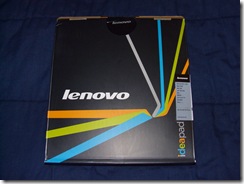




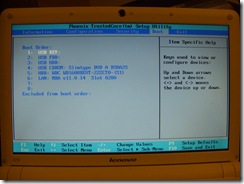







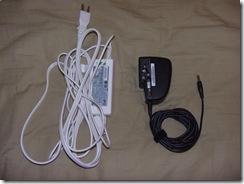



0 comments:
Post a Comment