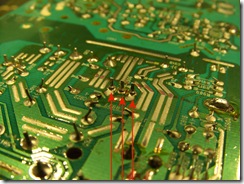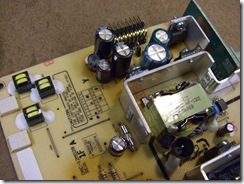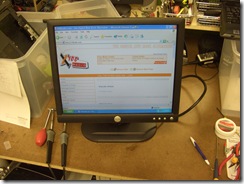Those who read my EXIF data, know I have a Casio EX-P505. It’s been a excellent camera, but like most, it tends to suffer in tight places. Let me fast forward a little bit. Here we have a spent IN42 projector bulb assembly. If you’re like me, you’re already staring at that hunk of glass wondering to yourself, “What could that be useful for?”
Unlike most things that fit in that category though, this one didn’t end up as a trinket on the desk to be played with while transcoding or compiling. No, this had a higher purpose. Enter my digital camera of 3 years, the EX-P505:
I have used wide angle lenses in the past on camcorders and I was thrilled with the idea of finally having one on my camera. A dry test run needed to be performed. I reached for my Velcro and put this together:
It worked! A little awkward looking, but that’s never stopped me before. I brought it out for a day of testing and it passed all tests. Now I needed a final product. Sticking with the Velcro theme (pardon my pun), I came up with this:
A wide 1” strip of Velcro around the outside (duh?) of the lens, allowed to hang over 1/2” on the side to face the camera. Then, line the inside of the overlap with additional Velcro for that snug fit on the camera. Slides on like butter!
Black was chosen for a reason and not just because it looks cool. The black color blocks the light from the flash so it doesn’t light up the lens from the side and make your pictures all white. Unfortunately, since the camera wasn’t designed for this awesomeness (I forgive you Casio), the flash will be partially blocked by the lens, but it’s really only noticeable in close up images. The soft Velcro has the added benefit of protecting the fragile edges of the glass against getting banged up and chipped. You’ll also be picking out small black Velcro fragments from the inside of the thing for a little bit (sorry, can’t be helped!), but it’s worth it.
As Sean Kennedy would say, “What does it do? How well does it do it?” You decide. The unedited pictures above show the results without (left) and with (right) the wide angle lens attached. You can see how having one of these pays for itself (very easily since… well… it was practically free) when shooting indoors. Works great in those situations where you just cant get back far enough to squeeze everything or everyone into the shot.