There is an update to this article: http://www.midnightmods.com/2010/08/fixing-viewsonic-lcd-monitors-vx924.html
Well, this one wouldn’t turn on… At all. The power LED wouldn’t light up. So, I opened it up and checked the voltage on the power supply with a multimeter: nothing.
Well, as you can see, I’ve pointed out a few bad capacitors on both boards. Three on the power supply / inverter combination board are obviously bad (C661, C664: 470µF 25v and C662 330µF 25v) and it looks like there is one on the logic board too (330µF 16v next to the C6 label, probably unrelated, but it’s a time bomb waiting to go off. Why not take care of it while we are here?) There was another on the logic board too I replaced, (Another 330µF 16v next to the EC4 label, the bottom arrow) just for the heck of it since I had extra.
There it is with the new capacitors installed and finally all assembled- it lives again!
If all else fails, there is always the ViewSonic parts store! http://store.viewsonic.com (Thanks for the info ‘E’!)
“For those still interested, I called ViewSonic and asked which power supply boards on their parts pieces website would work in the VX924. I was told parts B-00009622 or B-00003993 will work. They are the same part but made by different manufacturers. B-0002481 will NOT fit in the VX924.” (Thanks legoman666)
There is an update to this article: http://www.midnightmods.com/2010/08/fixing-viewsonic-lcd-monitors-vx924.html
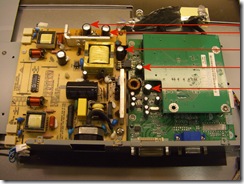




I have a VX924 that has teh problem of a blinking power indicator and blank screen. I suspect that bad caps are the problem but I cannot figure out how to open the case without breaking it. Can you tell me how it is opened after removing the 4 screws in the corners?
For this model, after removing the four corner screws, I flipped it so the screen side is flat on the table and the stand is hanging off the edge facing me. Then with one hand I held down to the table, the silver part of the bezel that was still showing (at the bottom of the screen part) then lifted on the base. This model actually comes apart quite easily compared to many others.
Got it...thanks. I am always hesitant to pry something apart until I know where and how.
Unfortunately I don't see anything obviously bad in the electronics.
Hey thanks for this - I have the EXACT same problem with my vx924 and as it's out of warranty they won't repair. Is it quite easy to solder these in place? I'm a bit of a noob solderer, but don't really want to shell out for a new screen!
Soldering basic things like these are not hard at all. Just take your time, make sure you have the cap in their correctly.
There are many different ways to solder as well. Just clean out the holes with a solder sucker, and stick the cap though. Use just enough to seal the hole. You don't want to ball the solder up around the lead, you want it to be just enough to hold the part in place and come up the lead about 1mm. It should curve into the lead, not ball out from the lead.
When it's cooled, clip the ends with a pair of side cutters.
Try finding an old circuit board that doesn't work anymore and practice removing components from it and soldering them back in, or just soldering paper clips into the holes. This will help you get a grasp at what you need to do and get quicker at soldering the component.
I have a soldering article planned as well, just nothing to solder at the moment. Been busy with bigger things like, rebuilding a rear axle for my truck and tuning it up.
Yeah, through-hole soldering like this is relatively easy and straight forward. Just make sure to pay attention to the polarity when you are putting them back on the board. If you put them on backwards, your LCD repair will turn into a model rocket! :-)
Just an FYI for you though, this fix seems to only work about 50% of the time (from what I can tell) on this model. I've done a few more since this article and there seems to be another flaw besides the capacitors, but I haven't managed to isolate it yet.
I had almost the same symptoms as you, I replaced the same composants and it turned back to life ! thank you !
Did you ever figure out what the problem was for the other half of the monitors? I replaced the capacitors, but it still turned on for a second then immediately turned off.
I have a similar problem with these diode and am about to replace them. However D110 is also cracked and I cannot read the writing on it clearly, does anyone have the specifications for this component
Diodes are a different ball game then a capacitor.
It takes far far far less heat to destroy them, you have to be really quick while soldering them, and you have to make sure they are in the correct direction on the board. So if you do replace one, make sure you can tell which direction it was setup before you remove it. Take note via PAA (Personal Analog Assistant, AKA Pad of paper) or take a macro photo of the diode before you replace it for reference.
Another way you can get the numbers is as I just mentioned. Use a camera to take a macro shot, it would be like using a microscope.
@albanetweb
The component you are referring to is a byv26egp Glass Passivated Ultrafast Rectifier made by Vishay. Info can be found here. I don't know if yours is truly cracked, as it looks like Viewsonic put a Ferrite bead on the end of it there, so the gap in the middle is normal. Took a picture.Looks like they changed the components a bit from the VX922- had one of those on the desk and I was poking around the D110 and ZD110 (a Zener diode I'm guessing :-)
@ Garrett P: Not yet, I've just been using them for parts, but I have fixed a few more 924 and 922's- all work great... Bringing the success rate up above half.
@ skor69: Excellent news! I love to hear success stories, we live vicariously through your successes! Not to sound like too much of a geek here but, 'May your monitor live long and prosper.' :-)
I replaced all the same capacitors as mentioned in the blog. Two exceptions, I couldn't find 105 degree capacitors for the logic board (330, 16V). It came back to life for a day at least.
The original problem was that the screen only displayed for a very short amount of time and then went blank but never came back. Now the problem seems to be that the display is on every 5 seconds or so.
Given this, I checked the output of the power board to the logic board. It ranges from about 4V to 12V and hence, the flashing of the screen. However, without the logic board connected, the power board pins do supply a steady 12 V.
I was thinking of replacing the really big capacitor on the power board but thought I would take up suggestions if anybody has any.
I should have mentioned that I replaced the two logic board capacitors, but only with 85 degree ones.
Can anyone with a working powerboard get a reading across diode D6? I'm reading it as a short both ways. I'm having the same problem as everyone else. Screen comes on for a second then black. I'm ordering replacement caps for the blown ones and I noticed that all the diodes but D6 were reading correctly. Wondering if this could be a issue. The diode is on the back of the powerboard in the area with the 7 diodes. Watch the black line as they are mounted in both directions.
I have the problem where it switches itself off after a second. I've not tried changing the capacitors. Is it worth trying this? or is my problem caused by something else? Thanks in advance
I got a reading on D6 in circuit (could be normal) from a working monitor.
Picture 1
Picture 2
Had to hold the camera in my mouth :-)
Ok, Thanks for the picts. I'm getting about .5 volts one way and .8-1.1 the other. Tells me the diode may be damaged. I'm gonna de-solder it and get a accurate reading. I think I have a diode that should work. It came from a blown power power board off 17 inch viewsonic. Not sure of the model but the power boards are similar in components, layout and dimensions. But it has bad caps too. Plus the circuit board is cracked. The monitor was smashed by something but I've saved the guts of it. Wish I could find out the model number of the diode to get a new one.
Thanks again. I'm wondering if this is the cause of bad caps or the after affect.
@Hammered
A Diode should only read voltage one way. If you can read voltage both ways on it, it is damaged.
Yeah, and it can takes a rather large voltage spike to destroy one. Usually. Don't know what type of diode it is, need a model number to tell. Still waiting for the caps but I did replace the diode. Still have the soldering skills from college. Just wish I still had all my test equipment. A multimeter just doesn't do everything I need to do.
Hi,
I have a viewsonic vx924 that just went dead.Was working fine and then just stopped while it was on and then nothing,dead..I replaced the faulty capacitors but still nothing.You can hear a little clicking sound comming from the powerboard from around c110(before and after the capacitors's swap)Does anyone as any idea?
p.s. the clicking sound can be heard every seconds after the monitor is plugged in.
Just thought I'd let everyone know ... Viewsonic got more Power Supply Boards in stock for a little over 30 USD (www.viewsonic.com). You look for parts and have to create a login account.
I talked to somebody else who repairs these regularly and the most common things to replace (other than the capacitors) are the transistors, that I believe are surface mounted and diodes. She sells these parts on ebay (and gives you some specifications). Her userid was bammbammfran. If you have the skills, it might be easier for you to order the parts.
@Frank
I usually replace the power supply at that point. Sometimes you can trace it down to a bad diode or other part, but I can't locate the problem after a few minutes of tinkering, I'll usually opt for the replacement board.
@E
Thanks for the great info, I've updated the article with a link to the store!
Could anyone tell me surface mounted transistor numbers of Q6 and Q7 on the PCB. These have burnt out but I can't read the numbers.
Many thanks, Bacbuk
@Kurn
I mentioned previously that Fran sells these on ebay and gives specifications to find the replacement.
Here's a link to her store (http://stores.shop.ebay.com/Frans-LCD-monitor-repairs)
Here's a link to the exact transistors and her offering but will become invalid when the ebay listing has passed.
http://cgi.ebay.com/2-Inverter-transistor-viewsonic-VX910-VX924-DK-QB-QO-QA_W0QQitemZ370233802192QQcategoryZ174QQcmdZViewItemQQ_trksidZp4340.m183QQ_trkparmsZalgo%3DSIC%26its%3DI%252BC%252BS%252BIA%26itu%3DSI%252BUS-BWR%252BUCI%252BIA%252BUCC%252BPSS%252BCRS%252BIT%252BUA%26otn%3D3%26ps%3D33
@E,
Thanks for that.
@Kurn and @E
Hey! What's this? Readers helping readers? Oh no, I'm losing job security! :-)
Those transistors look good, just FYI my Q6 and Q7 read DK/QR. It is my understanding they had a few revisions on this board. I'm guessing changing out the flaky transistors was one of the revisions!
i've tried replacing the capacitors listed but still have the problem. I've noticed that capacitor C24 - marked H154J 250MPP1 is clearly split. C25 which is the same component looks fine, maybe this is due to the proximity of the heat sink?
Anyone know where i can get this component?
Hi.
This is Fran from Fran's Solo Shop on Ebay which someone posted above (Thanks!!)
For all's info. I'm A guy if it matters.
On transistors. They are DK models. The other two numbers are date code numbers that have no real value.
The 154 orange (sometimes blue)capacitors are .15K high voltage capacitors.
If these start bulging outward instead of having a slight hour glass shape, then they are going and the transistors on that side of the board may be going.
Fran
bammbamm@ptd.net
@Fran
Thanks for your info and comments.
Most of people do not know that those type of capacitors have a Hour Glass shape to them. They look so strait up and down, but there is a slight curve
Fran - thanks for details on the 154 capacitors.. do you sell these in your shop? I can't find a supplier in the UK for an MPP capacitor with the same rating and package size. Could i replace this with another kind of capacitor?
thanks phil
Hi Brett,
here is my positive feedback..
i had a similar problem with my VX924 (bought in 2005), the screen went blank after 1-2 seconds of runtime and so was totally unusable for my dual screen setup. I tried your recipe as a solution of last resort. Actually i only changed the 3 capacitors from the power supply board that you have identified in you article. The screen now works like a charm ^^
Thank you very much,
Greg
@ Anonymous (Greg)
Excellent news Greg, glad to hear it!
It was too good to last, it worked yesterday but the screen has gone black this morning and now it even refuses to power on . I have re-checked the power board and the big capacitor seems to be leaking next to the leads, could it be a sign of defect ? also i can't read its specs without unsoldering it, voltage and capacitance are written on the back, face to the board. Do you know them by chance ? At this point i may rather opt for a complete replacement of the board but i am a bit confused with all the parts proposed. Do you know which one corresponds to the VX924 power board ?
PSU - Supply Board (ADD/INV, FS03-1P101) Part Number: B-00002481
PSU - Supply, ADP/INV EADP-45AF BJ, 90~264V GP Part Number: B-00009622
PSU- Board, Rev.C Part Number: B-PS-0204-0076
PSU - Supply (ADP/INV,FSP043-2PI01 90~264V GP) Part Number: B-00003993
Cheers,
Greg
@Greg
After replacing the capacitors, mine only lasted a day as well.
When I bought a new supply board, the only part number in stock was B-00002481 so my choice was easy. I would guess that any in stock and compatible would work.
It's dimensions were slightly off. Nothing major, but I think there is a bit of stress on the pins between the logic board and PSB when installing into the chassis.
Also, this latest redesign of the PSU has a jumper for slightly different voltage settings. I'm not sure of the correct setting but the VX924 worked on all the different settings so I left it on the default.
Hi,
I also have this problem with my Vx924. Your site helped me alot, thanks! But I still have some trouble. The diode D6 has a yellow(!) line instead of a black one, and reads voltage both ways. I think it's gone, but dont know its values to replace it. Another thing is the 154 cap. Where can I buy it in europe? Or can I use an other one instead?
And what about the transistors (DK QR on my board), how do i know they are gone? Is it visible or do I have to measure with a voltmeter?
@richiii
I tested D6 from one of my working boards, in circuit it too measures both ways, so I wouldn't suspect it on just that. Typically transistors will not show any physical signs of damage on the outside. I am fortunate enough to have a transistor tester...
hello there,
@E,
thanks for your reply,
Because you were suggesting that your model didn't perfectly fit into the control board, i took a chance and opted for one of the two models marked as "compatible with VX924 only" and so picked up the part ref given below:
PSU - Supply, ADP/INV EADP-45AF BJ, 90~264V GP Part Number: B-00009622
I was quite enthusiastic to welcome the Fedex truck yesterday after several days of waiting :-)
BUT how unfortunate.... this model is all but incompatible with my VX924 control board ! first there is one additional column of two pins in the bridge and most importantly, pins are oriented South where they should be oriented East to clip into the control Board. (South and East when the screen is flat on a table, its base close to you)
So Caution! for others who may be looking at the Viewsonic part store, you probably want another part.
At this point, i feel like i have spent too much energy to just give up and even if this small project ends up costing me 3 time the price of a new 19", it must be done. lol !
If any of you, beside E, have been successful with the Viewsonic part store, please report your part number.
Thanks, very helpful blog
Greg
Please can someone give me the value of Q320, the transister with the heatsink. thankyou.
And please can you give me detailed information about the 154 orange cap. I dont understand the information in Fran's post :/
Please can someone give me the part number of Q320, the transister with the small heatsink. thankyou.
Hi;I have a viewsonic VX922 19" LCD monitor that has worked at 70hz on the windows xp desktop for 3 years 4 month's now.All of a sudden on boot up I would see post boot,then the desktop.and all of a sudden black screen and flashing green light?.I changed from 70hz to 60hz and the monitor is booting up fine,and switching to 70hz in new games? Is this a sign of a failing power supply? Capacitor? Screen Brightness is fine? Any help on this would be great.Or do I just leave it alone for now? I liked it set to 70hz,but don't work there any more,at boot up,only at 60hz.Games running a 1280x1024 70hz no problem.Seems like just at boot up I get the flashing green light at 70hz.
I am having similar problems with my vx924. It started with it working fine but if the monitor shut down after the screen saver it wouldn't turn back on. The screen would say no signal detected. I could unplug the monitor and plug it back in and it would come on again. After awhile it just would even turn on with the computer. I just get the no input flash on the screen.
I opened the case and my board looks slightly different. On the main power board I have 4 C538 470uf 25v, 1 C536 470uf 10v and 1 C540 100uf 10v that all looked bulged. I am assuming this is my problem. I am unsure what caps to order for replacements though.
I have a vx924 that has died also. Upon looking at the power supply board, the 3 caps, 2 470mF 25v, and 1 330mF 25v are definitely bad.
Before replacing them I am wondering if it may be best to upgrade any or all of the caps to a higher voltage rating of 35v to prevent overheating? Anyone know what kind of voltages this power supply is capable of delivering to the caps? I don't want to possibly give the circuit too much voltage and cause even bigger problems. Is it best to just stick to a equal replacement?
Thanks
@Anonymous
To minimize problems, I'd stick with like replacements. I would get high temperature models if available though.
For those still interested, I called ViewSonic and asked which power supply boards on their parts pieces website would work in the VX924. I was told parts B-00009622 or B-00003993 will work. They are the same part but made by different manufacturers. B-0002481 will NOT fit in the VX924.
Cheers.
Hey Brett,
Thanks for the tutorial. I am up and running again. My viewsonic is like all new and stuff.
$4.30 instead of $300....
I'm doing handstands
@ Tantaliser
Awesome news! Careful with the handstands, don't want to break your LCD panel after all that work!
MikeG
Just done the cap replacement on a VX924 after it developed the all too familiar on/off symptom. Replaced 3 on the power supply & 2 on the logic board. Now it works like it was brand new. Excellent article, well done!
@MikeG
Alright! Another monitor revived to live a few more years.
Could anyone tell me surface mounted transistor numbers of Q6 and Q7 on the PCB.
Hi,
I have a Viewsonic VP181B (VLCDS26063-2W) 18" flat panel Monitor that won't turn on, no power light, no power.
I took it apart and the Main Power Audio/Video Board (L185 2970036402) has shorted, on the bottom of the Board, at the Molex connector, where the AC power connector plugs in, it's burnt looking. I am looking for a replacement Board for this monitor.
Can you help me find one, or a schematic, to re-wire around the burnt spot?
Thank you,
Rog
I replaced all the capacitors and NO LUCK. Not even a humming sound. Can't think of what else to check. Any suggestions?
If you are looking for a replacement board, that is where things get hard. Searching for the model number's on the board is your best bet. I don't advise wiring around the connector.
Replacing the capacitors for a fix is not always a 100% solution, there are possibly other things wrong on the board as well.
Thanks William,
The model number on the Board is L185 2970036402.
Can you assist me to find that Board?
Thanks,
Rog
rog@tcmax.net
I have a VX924 which started the infamous flashing light syndrome just last night :( The caps look fine, but smell a little. I
I connected the screen to a laptop and that stopped the flashing power light, it turned orange (yay, something changed!). But now the green light is steady and the screen is blank??? This is the same for DVi as well as D-SUB.
When i remove the DVI cable (monitor powered on) and plug back in, the screen shows my desktop and then goes blank again, and the power light remains green for about 5 seconds then goes to orange.
Any ideas?
Q6-Q9 is TR,NPN,2A,50V,MPT3(SOT-89),SMD,2SC4672,ROHM
Brilliant... just saved me a BUNCH... I wanted a second monitor, but we are pinching pennies. When I saw this, I figured my electronics background from MANY years ago, although rusty, could still do this. It works great... thanks for posting this.
@Rucia,
It might be the inverter. Grab a flashlight and turn the screen on. After the image disappears, turn the flashlight on and point it at the screen. If you see the image is still there, then it's just a matter of getting the light behind the screen to start working again (90% of the time, just the inverter). I'd replace the capacitors anyway just to be on the safe side, they don't always have physical damage when they go off. Besides, what do they cost- a whole few $'s? Worth it to get your monitor up again I'd say :-)
@The Druid Bear
Excellent news! Glad you found it useful.
B-00003993 Will nt fit the VX924
Wrong Info from legoman666!!!
Thanks to all the posts. I have a 922 with the blinking power light and could turn it off for awhile then get it to work. It finally would not show a display but the power light blinked. I replaced all 6 radial caps on the power board...now, power light stays on BUT no display. Anyone have this scenario?
Hey all
I've got a VX922 which is basically thee same as the VX924. It has the infamous blinking on/off repeatedly problem.
I noticed 3 bad capacitors on the inverter and replaced them, but still no luck. So I replaced all the capacitors (except for the really large one on the inverter) and I'm still getting the problem. It doesn't appear domed but I might as well replace the giant one too I guess?
If that doesn't fix it what else should I look at replacing? I'm not sure what to look for or how to pick up any other problems? If all the capacitors are new what else could cause this problem?
If it's fun, you can keep troubleshooting by replacing components. I'm sure you have far less in the caps right now than you would in a new monitor. However, random swapping of parts has no guarantee that it will work again. To really find out whats wrong, you'd have to have an oscilloscope and a meter to test every component on the board, and know what the reading is supposed to be on that component.
Help! Ihave a VX924 mod# vs10162 that I removed caps from and recorded their location and values on a piece of paper that is now missing. Will some please tell me the cap values for: C261,C263,C241,C244, and C24 locations on the power supply? Thank you. -Frank
@Frank F
I should be able to look that up on Monday when I get to work.
@ Brett. Thank you so much, I am very gratefull! The card I have doesn't match the one in the service manual. There are: 2- 1000uF 10v, 3- 470uF 25v, and 1- 470uF 10v all rated @ 85C. I'm replacing them with 2- 1000uF 35v and 4- 470uF 35v rated @ 105C. I had great success with an HP vs17e last week that needed 3 caps all made by CapXon naturally.
Does anyone know if Viewsonic ship parts the UK. I've replaced 3 caps on the Power board (VX924) already with no luck but the Viewsonic Parts website only appears to ship to Canada and the US. :-(
Thanks
@Brett. Idon't know how to add pics to this comment page so my blogger pic is of the card I am repairing. Does this help ?
@ Frank Fantastic:
Yep, that helped! Can't upload photos here directly, but you can put them on imageshack, Google Picasaweb, Flickr, or some other service and post links to them. It took me a while to find a VS10162 with the "notched" inverter board, but after taking apart a dozen I was able to find one. I'll grab some pictures to update the article soon, but the capacitors are:
C261, C263, C24 = 470μF @ 25v
C241, C244, = 1000μF @ 10v
C242 = 470μF @ 10v
@ Brett. Fantastic! I had the caps in place based on deduction and my feeble recollection in case you were unable to verify their locations. Based on the info you provided, they were indeed in the correct spots. The monitor now works beautifully. THANK YOU profusely for your effort and information! I replaced the caps with the ones indicated in my Aug 1st post. I beleive the PS card is the same as that described in Greg's(anonymous) Sep 5th 2009 post as PSU - Supply, ADP/INV EADP-45AF BJ, 90~264V GP Part Number: B-00009622 based on the orientation and number of pins. In summation, I bought 2 monitors (HP vs17e and Viewsonic VX924) off Craigs list for $25. based on the say of a friend that they could be fixed. After $10. in parts and 3hrs. labor ( which is more than compensated for by the pleasure of success) I now have two working monitors. I also involved my 12 yr old grandson in this process teaching him to solder and assemble a monitor, inspiring him to attempt more projects like this.
for the power supply boards Part Number: B-00009622
DOES NOT WORK WITH ALL VX924's..
this board is the notched version.
I ordered it to find out the hard way. Now I am lost because viewsonic doesn't go into details which board fits which VX924.
Sadly, very sadly I replaced all the caps on the PSU, plugged it in to tested, and the Logic Board smoked right next to the power input section. I of course double checked my work 3 times (this is not the first time I've re-caped anything)and all looked correct.
Picture of section that lost its smoke:
http://i106.photobucket.com/albums/m274/disneymike/DSCN1664.jpg
My question are:
1) What are the voltage readings on the pins?
2) Does anyone have a good Main Logic board to sell > B-00002519 < ??
Here is a PDF of the service manual
http://michaeljaylissner.com/archive/viewsonic/VX924-1_SM_1a.pdf
THanks
Mike
I have a question:
Since the power supply board provides 12v DC to the monitor, could I just test- or even replace- it with a 12v 4amp external power supply?
Mine is the VX910, and Viewsonic wants to sell me the B-00002481 as a replacement- but no pics as to what it looks like.
you helped me 2009 with your soldering tips. My viewsonic VX924 is still working thanks to you!
I have a VX924 that just quit working for me. It already had some caps replaced on the power CB. Another one went out but the monitor still doesn't work after replacing that cap. The ones on the logic board look fine. Any other ideas?